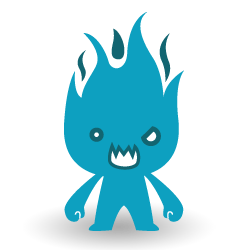Hưỡng dẫn reset thời gian dùng thử Navicat Premium 15/16 Window
Navicat Premium là một phần mềm cực kì hữu ích, Navicat Premium có thể giúp bạn kết nối, đồng bộ, quản trị một cách đơn giản và dễ dàng đối với nhiều hệ cơ sở dữ liệu khác nhau như: MySQL, Oracle, PostgreSQL, MariaDB, SQLite, SQL Server…
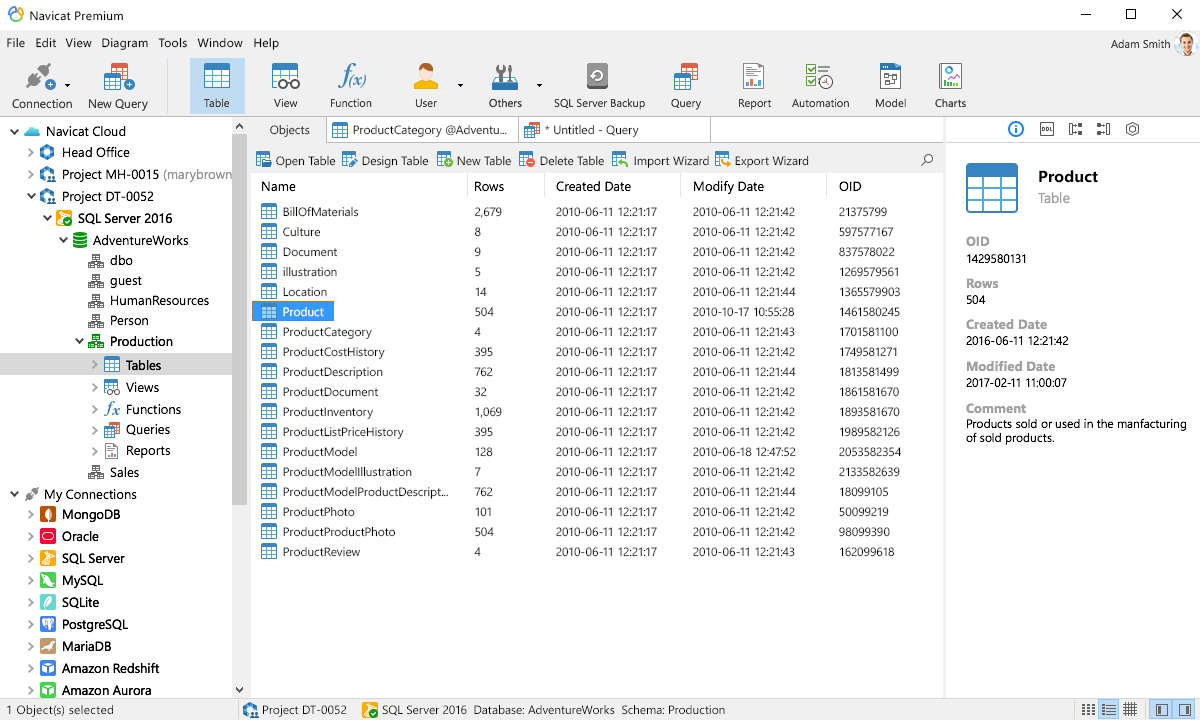
Nhà mình nghèo mà muốn dùng tool xịn, mà lương tâm không cắn rứt thì thôi đành dùng cách reset thời gian dùng thử để sử dụng tiếp.
Delete Navicat Registry File
HKEY_CURRENT_USER\Software\PremiumSoft\NavicatPremium\Registration[version and language]
- ví dụ : Registration15XCT, Registration16XEN
HKEY_CURRENT_USER\Software\Classes\CLSID\ * \Info
- Delete all “Info” folder under CLSID (Parent folder name of Info may vary from person to person)
- Be sure that will not delete other important file
Code
@echo off
echo Delete HKEY_CURRENT_USER\Software\PremiumSoft\NavicatPremium\Registration[version and language]
for /f %%i in ('"REG QUERY "HKEY_CURRENT_USER\Software\PremiumSoft\NavicatPremium" /s | findstr /L Registration"') do (
reg delete %%i /va /f
)
echo.
echo Delete Info folder under HKEY_CURRENT_USER\Software\Classes\CLSID
for /f %%i in ('"REG QUERY "HKEY_CURRENT_USER\Software\Classes\CLSID" /s | findstr /E Info"') do (
reg delete %%i /va /f
)
echo.
echo Finish
pause
Có thể tải tại đây